- Make sure you have HTML Asset File and Tracker Asset as they are required.
- Create Creative by using Create Creative API.
Creative Sizes
For each creative size you need to create separate creative by using same asset file.
Properties related to creative size are: width , heightand rewarded_type, they influence the result Ad Format:
- If
rewarded_typeisrewardedthen the Ad Format is Rewarded - Otherwise, if
width>heightandheight<= 250px then Ad Format is Banner - Otherwise, Ad Format is Interstitial
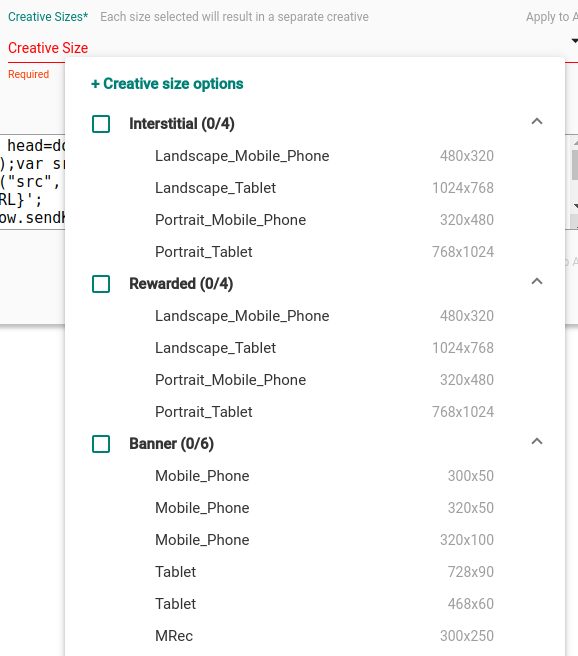
| Creative Size Name | width | height | rewarded_type | Ad Format |
|---|---|---|---|---|
| Landscape_Mobile_Phone | 480 | 320 | normal | Interstitial |
| Landscape_Tablet | 1024 | 768 | normal | Interstitial |
| Portrait_Mobile_Phone | 320 | 480 | normal | Interstitial |
| Portrait_Tablet | 768 | 1024 | normal | Interstitial |
| Landscape_Mobile_Phone | 480 | 320 | rewarded | Rewarded |
| Landscape_Tablet | 1024 | 768 | rewarded | Rewarded |
| Portrait_Mobile_Phone | 320 | 480 | rewarded | Rewarded |
| Portrait_Tablet | 768 | 1024 | rewarded | Rewarded |
| Mobile_Phone | 300 | 50 | normal | Banner |
| Mobile_Phone | 320 | 50 | normal | Banner |
| Mobile_Phone | 320 | 100 | normal | Banner |
| Tablet | 728 | 90 | normal | Banner |
| Tablet | 468 | 60 | normal | Banner |
| MRec | 300 | 250 | normal | Banner |
Relevant parameters
Following are the relevant and required parameters to use with Create Creative API:
nametracker_idtype: must bejavascriptasset_file_idwidthheightrewarded_typemraid_type
Additional optional parameters:
start_timeend_timecreative_attributesad_gap_idad_gap_reporting_metric